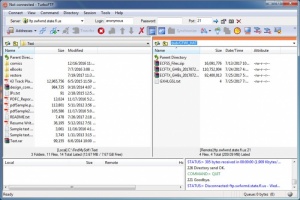TurboFTP Server
1.42
Size: 6.1 MB
Downloads: 2824
Platform: Windows (All Versions)
Despite the widespread of cloud services, FTP servers are still a reliable storage solution. If you have access to one or more such servers, you can use TurboFTP Server to connect to them and transfer your data without any difficulties. It is capable of establishing connections quite fast and it lets you download or upload data on the fly. Furthermore, the software provides you with a wide array of specialized features, like advanced directory access control, virtual folders or IP access control
TurboFTP Server is compatible with various Windows versions, from Win 2000 to the latest version, including all Server editions. Its setup package is small and it can be downloaded quickly. Also, the installation process is quick and it doesn't involve any complex settings.
The main user interface is essentially a twin-panel file explorer. The left panel is where you can browse through your local files and folders and the right panel is for exploring remote data. You may connect to a server right away, by simply typing in its address, as well as your username and password directly on the main interface. Once you are connected to a server, you can start transferring data in either directions, simply by clicking and dragging the files from one panel to the other.
The software comes with a built-in address book, with numerous public FTP servers. Though it's unlikely you will ever use these addresses, they will certainly help you figure out how the address book is structured. Addresses are sorted in folders and sub-folders and you can access them in a system of menus on the main window and it takes a single click to connect to their corresponding servers. Furthermore, the application lets you create your own folders and add your own addresses on a separate window, where you can make many other tweaks to each connection profile.
Security is another key feature. TurboFTP Server comes with explicit and implicit SSL/TLS, with high-end 256-bit AES encryption. Furthermore, the software supports SFTP/SCP over SSH and it lets you choose between SSH key exchange algorithms, ciphers, compression algorithms, as well as MAC algorithms.
The possibility of managing data on a FTP server quickly, easily and in a secure fashion is exactly what you can expect from TurboFTP Server.
Pros
The software lets you organize your own address book. It is capable of establishing connections to FTP servers in just a few seconds. You can transfer data back and forth by simply clicking and dragging the files.
Cons
There are no clear design flaws or functionality gaps to address.
TurboFTP Server
1.42
Download
TurboFTP Server Awards

TurboFTP Server Editor’s Review Rating
TurboFTP Server has been reviewed by Frederick Barton on 27 Jul 2017. Based on the user interface, features and complexity, Findmysoft has rated TurboFTP Server 5 out of 5 stars, naming it Essential